It’s easy to see these days that hybrid work is no longer just a trend. It won’t even be accurate to say that it’s only a remnant of the global pandemic. If anything, it should be called the new normal. Why is this the case? Well, it appears that companies all over the world are starting to see the merits of flexible work models that carry a mix of remote and on-site collaboration. This is arguably the best of both worlds.
But with great benefits like this also come great challenges, and questions that beg answers. How do you keep your workforce synchronized, connected, and productive when they’re not all in the same place at the same time? Hybrid work environments mean, after all, that even in-office schedules don’t align for all team members.
This is exactly where collaboration tools come in: nothing changes if it’s instant messaging or project tracking, cloud-based document sharing, or virtual whiteboarding. In the end, it’s all about the right platform that can completely change how hybrid teams work together. We’ll be listing the top collaboration tools in this updated 2025 edition to make your hybrid work experience a breeze… let’s go!
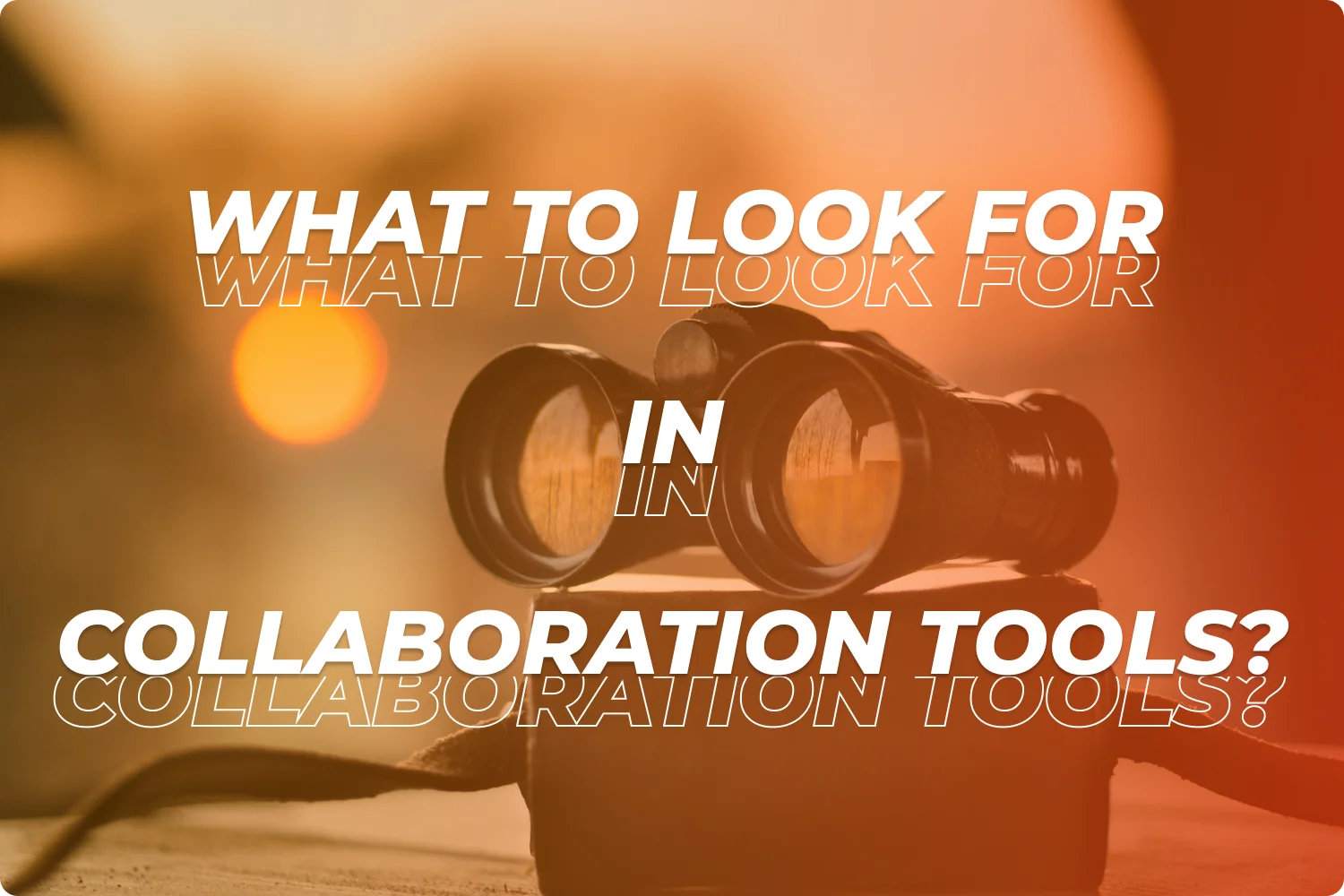
What Should You Be Looking for in Collaboration Tools for Your Hybrid Team?
When you think about it, the only problem that people consistently face in hybrid work settings is the struggle to function together across different locations and time zones. This is why, as a rule of thumb, you should look for certain qualities as the bare minimum. These are what will make your office environment, both virtually and physically, highly flexible, intuitive, and all-around scalable for safety and productivity.
- Real-time Communication
Since the world is now focused on just churning out speedy results, it’s not at all hard to forget that “working” in a team comes from “communicating.” That’s right – communication isn’t just a pop psychology buzzword; it’s an actual goal that should be at the top of your list if you’re running a hybrid workforce. Make sure that the tool you pick is low-latency, secure, and user-friendly – doesn’t matter if it’s video calling, audio chatting, or instant messaging. - Cloud-based File Sharing and Storage
In hybrid arrangements, you can’t just call your coworker over from the next cubicle to take a look at the file you’re working on and get their input. This is why; to save downloading space and overall energy, your collaboration platform should have file storage that’s entirely cloud based. So, you can share and save without hassle. - Task and Project Management
Constantly keeping up with a different tool for every other task makes hybrid environments exhausting. It’s definitely no walk in the park to learn how to use one platform and then jump onto another immediately afterwards for a new task. This is why the ideal collaboration space should have its own task and project management setup, so tracking progress and meeting deadlines isn’t the nightmare it seems to be. - Integration With Other Platforms
Isn’t it stressful when you update your progress on one platform, but then forget about the other? Or when you must boot up and maintain a range of tools just to stay afloat with daily tasks? For one activity, you use Microsoft 365 – but for another, you must launch Google Workspace. When you choose the right platform and set it up correctly, all your tools should integrate into your existing tech stack, from CRM systems to calendars and time trackers.
Hybrid Workforces in 2025: Top 10 Collaboration Tools for Maximum Productivity
There’s a reason the global market for collaboration software has seen a serious burst in these past few years, with the expected CAGR being 1.58% between 2025 and 2030. There are all kinds of new tools out there for you to use, but only a handful of them really deserve the attention.
- Slack
Released first as far back as 2013, Slack is easily among the main pioneers of cloud-based team communication and remains the top leader to this day. The qualities of this platform that you’ll really appreciate include, but aren’t limited to:- Real-time messaging, so your team is always synced up
- Huddles for instant audio calls without any extra steps
- Over 2400 integrations, from Google Workspace to Salesforce
- New favorite: Slack AI that’ll make your searches smarter and give you summaries
The upsides of this tool, besides the features we already told you about, are that its interface is simple and accessible. It’s also scalable for all departments, which means that you won’t have to worry about elements that seem too high-tech for certain departments or vice versa.
- Microsoft Teams
Teams is an obvious entry on this list since it has been a powerhouse for ages now. But the reason it’s here at number two is because Microsoft has totally amped up its hybrid meeting enhancements, like:- In-depth integration with Word, PowerPoint, Excel – all of your MS essentials in one space
- Breakout rooms and webinar support for long-distance events
- AI-generated meeting minutes to ease your packed schedule
- Large-scale security measures through SharePoint and encryption
Microsoft Teams should be your go-to if your ideal is flawless file sharing and native video conferencing. Of course, it should be your number one pick if you’re already using Microsoft 365.
- Google Workspace
It wouldn’t be fair to skip this platform when it comes to hybrid collaboration because it has been functioning almost as a backbone for teams all over the world. Besides Docs, Sheets, Meet, and Drive – and, certainly, Gmail – Google has further expanded its arsenal with Gemini AI recently.- Live editing and cross-functionality to make remote teamwork effortless
- Noise cancellation and AI summaries in Google Meet
- Secure file sharing and storage in Google Drive, keeping all your work data in one place, accessible from anywhere
- Workflow assimilation throughout different apps through Smart Canvas
Google Workspace is a natural choice for companies onboarding with Google tools and also those that prioritize cloud collaboration. What’s more is that it’s familiar and easy to use for all types of workers.
- Zoom
2020 was definitely Zoom’s era, but it doesn’t just have video conferencing up its sleeve. In the years since COVID-19’s surge ended, Zoom went on and added new layers.- High-definition (HD) meetings with great latency for smooth digital conferences
- AI copilot to act as an assistant for all meetings in real time
- Zoom Whiteboard and Team Chat, which means easy brainstorming
- Zoom Scheduler with calendar integration, saving your time
The reason Zoom is in the top four is because of its extremely user-friendly design. It doesn’t demand much of a learning curve to set up and use daily, which is attractive for teams that have members with varying tech-savviness.
- Notion
Not a lot of people know about Notion, but it’s always been a go-to for creative collaborators worldwide since its launch in 2016. Here are some of its most appealing features:- All-in-one documents, wikis, and project boards for simple online teamwork
- Kanban boards and Markdown to use to stay on top of your tasks
- New Notion AI for automating workflows and also writing
- Highly customizable space that’s a perfect fit for visual-oriented task forces
Thanks to its gorgeous interface and easy-to-access features, Notion has been a cult favorite for nine years.
- ClickUp
When you think of clearing your desktop, you just hit a wall because there’s no way you can have a clean space with so many tools cluttering it. But ClickUp is here to solve that: it’s designed to basically replace multiple apps.- A combination of task management, docs, goals, and time tracking all in one software
- Built-in mechanisms for reminders and chatting
- Integration of over 1000 automated tools
- Custom and real-time dashboards for both teams and individual users
If your ideal platform is one that barely needs other tools, then ClickUp should be your final pick. Though it demands somewhat of a learning curve, it’s still highly customizable.
- Miro
Miro is the preference for many visual thinkers because of its large range of brainstorming options. It’s not exactly a traditional project management platform, but it’s got everything you need for ideation and graphic-leaning activities.- Infinite whiteboards that are specifically designed for cross-functional teamwork
- Integration with Zoom to keep every base covered, including video collaboration
- Their best feature: templates for user journey experiences and more
- Sticky note options to keep you focused
Is your team specialized in design, product development, or strategy? Then Miro is your best bet for hybrid strategizing and mind-mapping teamwork. It will be a little resource-heavy on devices with less capacity, but it’s fun to use and has an engaging UX design to keep your team active.
- Asana
This tool has remained a favorite among diverse teams for its highly structured take on task management. With recent updates, Asana has improved its project insights, too, making it easier to navigate.- Portfolios for extensive project oversight in case you need to perfect every detail
- It has automation systems in place for your recurring workflows
- Visual and accessible task lists, boards, timelines, and more
- AI-powered workflows that seriously reduce burdens for your team
While it’s true that Asana can become cluttered in instances where it’s used by large organizations, it’s closely integrated with Teams and Slack, and also other file-sharing platforms.
- Monday.com
As its namesake, Monday.com is absolutely no-nonsense about work systems. Its flexibility makes it a no-brainer pick for workforces that have diverse departments such as marketing and software development.- Monday.com’s customizable dashboards and workflows will keep your tasks updated
- Lots of automation options for alerts and task handoffs, saving everyone’s time
- Simple integration with platforms like Zoom and Google Workspace
- Another time-saving advantage: streamlined tracking, seamless file sharing, and real-time status updates.
Monday.com isn’t higher up in this article because of the effort it needs in the onboarding process and its premium-only features. But regular users know that it’s highly versatile and needs no coding for custom workflows.
- Trello with Jira
The final entry in this list is actually two separate tools that are often used as a pair because of how easy they are to use hand-in-hand. They’re both owned by Atlassian, so this trend makes sense.- Trello, like Notion, has great Kanban boards with drag-and-drop
- Mobile-friendly interface that lets hybrid workers collaborate even on the go
- Flexible Power-Up system for adding features in a straightforward way
- Visually immersive layout, keeping every team member attentive and comfortable
Trello is already functional on its own for companies that aren’t too technical, but adding Jira makes it perfectly optimized for engineering tasks.
Conclusion: Choosing the Best Hybrid Collaboration Tool
You must be aware by now, after going through this list, that finding the right platform for your hybrid workforce isn’t at all about picking the trendiest software. The golden rule is to carefully research different options and categorize them according to your team’s specific needs. This means considering the exact long-term and short-term goals that your company has and, without a doubt, the working style of your members.
Choosing the wrong platform can be costly, when it's not the right fit, productivity inevitably suffers. With that established, investigate your team’s size and the ABCs of your industry; it goes without saying that an advertising agency might find its rhythm with Miro or Notion, but a product development team would flourish with ClickUp or Jira.
But if there’s too much to factor in and you have a diverse working environment, then choose the simple route. Our top picks are Slack, Teams, and Google Workspace for a reason: they’re as stress-free as online teamwork can get. Just don’t forget to stay flexible and bear in mind that when workforces grow, so do their requirements.
The best rule of thumb? Gather as much feedback as you can and keep an eye out for new tools or technological updates that will help your hybrid working arrangement.
With so many platforms available, finding the right tool for your hybrid team can feel overwhelming. At FunctionEight, we help businesses cut through the noise. From selecting the ideal collaboration software to ensuring seamless integration with your existing systems, our experts provide end-to-end support tailored to your team’s specific needs.
We’ve helped countless organisations transition to smarter, more productive hybrid workflows—without the tech headaches.
👉 Let us help you build a connected, efficient, and future-ready workplace. Schedule a consultation with FunctionEight and take your hybrid team collaboration to the next level.








