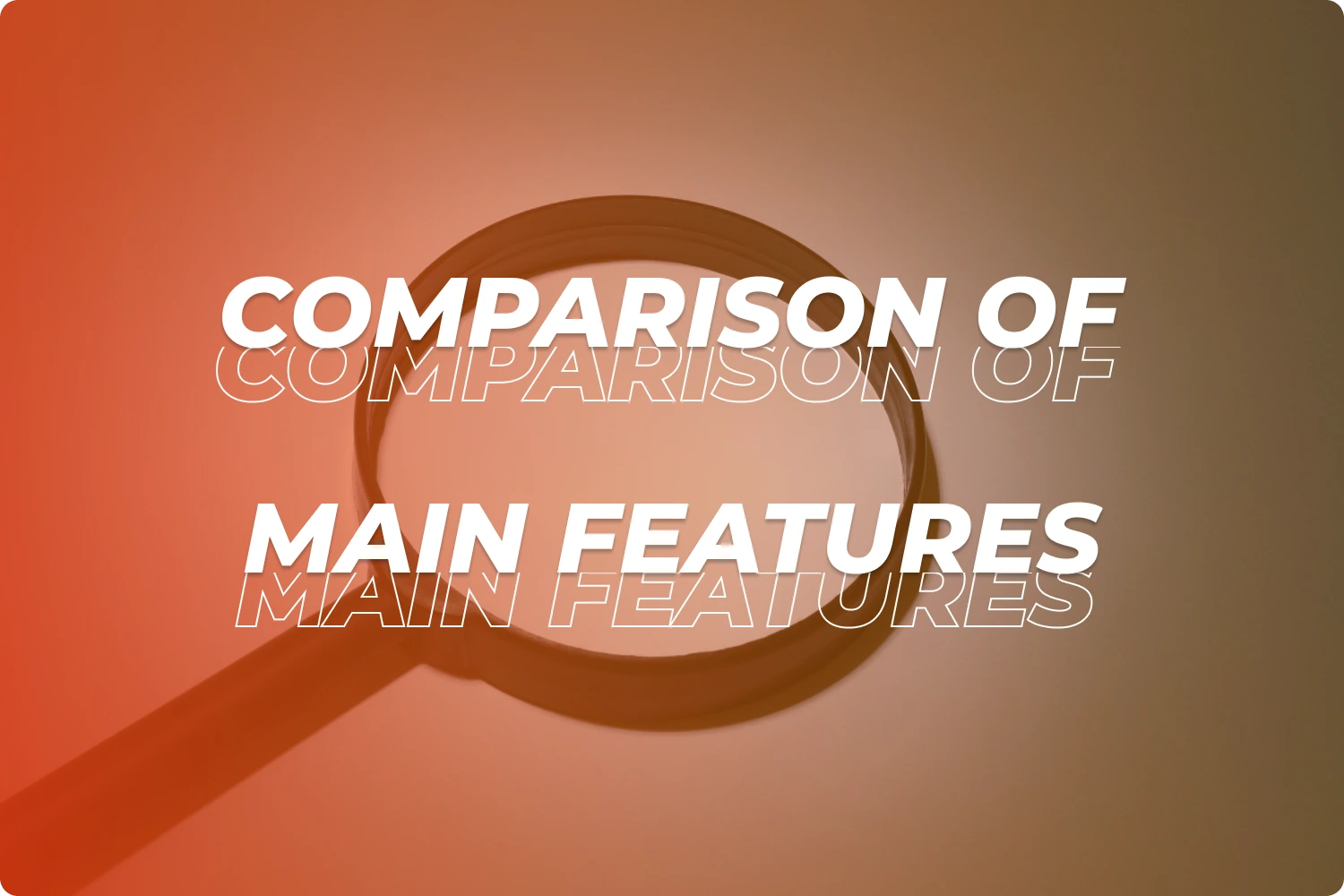Even though the world has become increasingly electronic over the past decade, not a lot of people realize that managing a range of devices across different environments is now more than a technical task. It is, in fact, a strategic necessity in today’s digitally connected business world. It doesn’t matter if you’re trying to secure remote endpoints or utilize business-critical applications; you could also be just aiming for industry compliance. The crux is picking the right endpoint tool. This is even more crucial when you consider that in recent years, the share of remote employees has grown to 28% globally.
When it comes to these management resources, two of the topmost solutions that dominate this space are Microsoft Intune and VMware Workspace ONE. Both options give you impressive and reliable capabilities in the endpoint arena. But your choice must be made according to your company’s particular ecosystem in mind. After all, some traits that Intune offer might be more suited to your needs than Workspace ONE has in its repertoire.
In this article, we’ll get into the nuts and bolts of the two endpoint management tools. You’ll find everything from their main features and strengths to detailed pros and cons here. The goal is, basically, to make your decision easy. Remember, though: if your organization is already onboarded with Microsoft 365 or Azure services, then your pick should most likely be Microsoft Intune.
What is Microsoft Intune?
As a part of the broader Microsoft Endpoint Manager suite, Intune is a cloud-based platform that specializes in endpoint management. IT administrators can control the way the devices are used and enforce security policies, all the while maintaining apps on both work and private devices.
Intune offers its users:
- First, Mobile Application Management (MAM), which specifically works on taking care of apps and data on a device. The bottom line is that this lets companies control usage without managing the entire system.
- And second, Mobile Device Management (MDM); it’s the practice of securing and maintaining smartphones, tablets, and laptops remotely. It essentially runs compliance, security protocol, and overall device settings.
This integrated oversight hub comes with built-in analytics and synchronization with Microsoft’s whole security stack. This is why it not only completely simplifies the process but also amps up the company’s overall security setup.
Integration Options with Intune
Since this platform is built to work on a native level with the entire Microsoft 365 ecosystem, along with the Azure Active Directory – and, of course, Microsoft Defender for Endpoint – it’ll blend flawlessly into your current infrastructure. This is why, as we mentioned earlier, it’s a good choice for firms already working with Microsoft’s cloud services.
Microsoft has continuously evolved Intune over the years by emphasizing automation, usability, and cross-platform support. It’ll work with Windows, macOS, iOS, Android – even Linux, so it’s a great way to centralize control. It won’t be affected by wherever your employees work from; it can easily look after a multitude of devices. It’s got it all covered: safety, supervision, and technical oversight.
Microsoft Intune: Who Will it Work For?
Users will appreciate the simplicity and streamlined control center in this tool because it’s tailored to cut down the management load. Thanks to its unified system, it’s an easy process for companies that want to implement configurations while pushing security patches and more… All from one window.
In particular, Intune has powerful options for businesses that operate in work-from-home (WFM) or hybrid models, such as device wipe, lock, and reset. It gives the IT managers influence over the working system even when connected devices are beyond the immediate corporate network.
Microsoft Intune is a viable route for a variety of businesses: you could be an SMB on the lookout for an intuitive answer or a large enterprise that wants to get its endpoint security and compliance. This unified tool and easy integration would be a great contender in any case.
What is VMware Workspace ONE?
Another strong alternative is VMware Workspace ONE, which is also a Unified Endpoint Management (UEM) setup. It was designed specifically to give a smooth, safe, and straightforward digital workspace experience. It’s also known as Omnissa Workspace ONE.
This platform presents a neat combination of traditional MDM traits, which we explored in Microsoft’s section. With that, it’s also got identity and access management, which means IT teams gain the ability to run any endpoint from a single interface. The end they’re managing can be any tech, from the usual laptops and mobiles to virtual machines.
Integrating Workspace ONE
One of Workspace ONE’s standout features is that it can fully assimilate with VMware Horizon. This results in consistent user experience throughout both virtual and physical devices and makes the tool accessible for all kinds of users.
In terms of operating systems, it’s got Windows, macOS, iOS, Android, and ChromeOS covered – a great range for diverse technical ecosystems. The platform’s strength, though, lies in its customizability and advanced automation capabilities. They work quite well with complex structures in companies and in hybrid work environments.
VMware Workspace ONE: Who Should Use It?
The above features and integration abilities make Workspace ONE a suitable fit for virtual desktop infrastructure (VDI) using organizations, like those from the healthcare or finance industries.
But while VMware has imbued impressive features into its endpoint tool, it can demand, at times, a higher learning curve. Users who aren’t familiar with interfaces beyond Microsoft, which is arguably the most prevalent across all professional areas, will struggle to sync with Workspace ONE. It calls for a more extensive setup than its counterpart, especially in instances where firms don’t have designated IT staff or expertise. If they’re not already using VMware’s umbrella of systems, they’ll struggle with the uptake of this option.
Comparing the Main Features of Microsoft Intune and VMware Workspace ONE
Now that you’ve had a thorough introduction to both endpoint tools, the next stage is to go into more technical detail to understand which one would be the right choice for you and your firm. Here is a more specific breakdown of their major qualities, with a special focus on usability, integration, and scalability.
- Reporting and Analytics
These tools come with thorough dashboards and reporting mechanisms, but Intune’s Endpoint Analytics will also give your company an insight into performance, technical issues, and general user experience statistics. These additional services will all come from within the Microsoft 365 Admin Center.
Meanwhile, Workspace ONE Intelligence is powerful too, when paired with VMware’s automation engine. But there’s a catch: this engine is more of an add-on than an integral asset.
- Integration Ecosystem
These opportunities are certainly the selling point for either of the endpoint tools. If you want to work with Microsoft 365, Defender, OneDrive, Teams, and Azure AD, among the other enterprise services, you’ll be drawn to Intune. Why? Because taking this route will mean way less friction across tools.
Workspace ONE is going to function in tandem with VMware Horizon, Okta, Carbon Black, etc. So, if those are the services you’re working with at the moment, go for VMware. It would be smart to keep in mind, though, that it’s going to require a little more configuration and third-party connectors than Intune.
- Policy Automation
In the policy definition, deployment, and automation area, Microsoft Intune works with a simple creation and assignment model. This performs most effectively in systems that are based on Windows and the other Microsoft services.
- Role-Based Access Control (RBAC), the granular permission settings that let you designate specific tasks to different IT roles. This is a huge help in curbing risk and making sure that access is least-privilege.
- Configuration Profiles that will determine settings, like Wi-Fi choices and password policies, through pre-built or customized profiles for your OS.
- Proactive Remediation Scripts that help install PowerShell scripts for detection and fixes on auto.
- Conditional Access Policies, which enforce policies based on device compliance, location, and overall user risk.
- And finally, Policy Sets that are designed for grouping and applying apps and general settings in a bundle.
Conversely, Workspace ONE gives its users a more granular automation framework. It’s suited to enterprise-wide control and companies that need more pinpoint control across platforms.
- Its Smart Groups can assign policies and apps according to device criteria or user attributes for target policies.
- It has a visual workflow with its Freestyle Orchestrator for advanced automation flows through all endpoints.
- Workspace ONE also permits PowerShell scripts for data gathering and real-time actions.
- Compliance and Security
Where Microsoft Intune makes use of Azure Active Directory Conditional Access, Microsoft Defender for Endpoint to fit compliance policies with its Zero Trust security model. What does this achieve? IT administration can automate risk-based decisions for access with minimal effort.
Like this, Workspace ONE also supports governance, but it does so by linking third-party tools, which ends up taking more manual attention for the same result.
- Application Management
Omnissa’s endpoint control platform uses impactful app wrapping and sandboxing features to deploy applications and helps with mobile app configuration. But the problem is that its user interface and workflows are more complex compared to its counterpart, making it challenging to use.
On the flipside, we have Microsoft’s option that simplifies app implementation through the Microsoft Store, Volume Purchase Program (VPP) for iOS, and Win32 app packaging. It can do the same thing as Workspace ONE without needing device enrollment.
Microsoft Intune versus VMware Workspace ONE: Pros and Cons
Picking out the best UEM system isn’t finding the one with the most five-star reviews online. In reality, it’s all about understanding your firm’s size, tech stack, and specific management needs. Let’s look at the plus points and trade-offs of each of the two options:
Microsoft Intune
| Pros | Cons | ||
|---|---|---|---|
| 1. | Hassle-free integration with the complete Microsoft and Azure service system | 1. | Some advanced features, like privilege management, are only available if you choose higher-tier plans |
| 2. | Already a part of existing Microsoft 365 plans, making it highly cost-effective | 2. | Still a little behind in third-party apps and Linux OS compatibility |
| 3. | Strong app-level management: MAM is possible without enrollment | ||
| 4. | Endpoint Analytics are native to the platform, ideal for staying a step ahead | ||
| 5. | Connection to the Microsoft cloud means regular updates for the latest features | ||
| 6. | Straightforward interface that’s user-friendly for all |
| Pros | |
|---|---|
| 1. | Hassle-free integration with the complete Microsoft and Azure service system |
| 2. | Already a part of existing Microsoft 365 plans, making it highly cost-effective |
| 3. | Strong app-level management: MAM is possible without enrollment |
| 4. | Endpoint Analytics are native to the platform, ideal for staying a step ahead |
| 5. | Connection to the Microsoft cloud means regular updates for the latest features |
| 6. | Straightforward interface that’s user-friendly for all |
| Cons | |
|---|---|
| 1. | Some advanced features, like privilege management, are only available if you choose higher-tier plans |
| 2. | Still a little behind in third-party apps and Linux OS compatibility |
VMware Workspace ONE
| Pros | Cons | ||
|---|---|---|---|
| 1. | The most flexible option for endpoint control, good for complex usage | 1. | Steeper learning curve for users who are less experienced with VMware interfaces |
| 2. | Works well with VMware Horizon, especially for VDI and virtual app management | 2. | The total cost gets hiked up with its add-on features like Intelligence and Horizon, unlike Microsoft |
| 3. | Lots of OS support options that include ChromeOS | 3. | If not paired with other VMware systems, it’ll feel disjointed and harder to use |
| 4. | Advanced automation features for expert IT managers | ||
| 5. | Best suited for multi-vendor, multi-platform environments |
| Pros | |
|---|---|
| 1. | The most flexible option for endpoint control, good for complex usage |
| 2. | Works well with VMware Horizon, especially for VDI and virtual app management |
| 3. | Lots of OS support options that include ChromeOS |
| 4. | Advanced automation features for expert IT managers |
| 5. | Best suited for multi-vendor, multi-platform environments |
| Cons | |
|---|---|
| 1. | Steeper learning curve for users who are less experienced with VMware interfaces |
| 2. | The total cost gets hiked up with its add-on features like Intelligence and Horizon, unlike Microsoft |
| 3. | If not paired with other VMware systems, it’ll feel disjointed and harder to use |
Conclusion: Which One is Right for You?
Before you make your decision, we recommend that you take an in-depth look at your company’s ecosystem. What’s the complexity? What IT resources do you need? If you’re already working with Microsoft 365 or running functions in a Windows environment, then you should go with Intune. This platform will provide you with a cost-effective, simple, and manageable solution for your endpoint control.
It’s natively integrated with Defender, Azure AD, and the entire range of Microsoft’s services stack. This means that your IT teams will be able to deploy governance, manage all interfaces, and implement security measures. It’s a great fit for small to mid-sized businesses, WFM companies, or hybrid workplaces because of its compliance tools and overall features.
Nevertheless, if your firm has more diverse and complex operating systems with specialty devices, VMware Workspace ONE might be a better route. This is especially the case if you’re looking for advanced control and granular automation in VDI environments. Of course, this should be your choice if you have existing VMware investments that you find are paying off well. Remember that both platforms are powerful, and there’s no such thing as one-size-fits-all in technology and digitization.
Ready to Take Your Endpoint Management to the Next Level?
Choosing the right endpoint management tool is just the first step. At FunctionEight, we go beyond helping you select the right solution — we ensure it’s expertly deployed, fully optimized, and seamlessly integrated into your IT environment. Whether you're looking to streamline Microsoft Intune, harness the power of VMware Workspace ONE, or design a custom endpoint strategy, our experienced team is here to support you.
Let’s make your IT infrastructure smarter, safer, and future-ready. Contact FunctionEight today to get started!