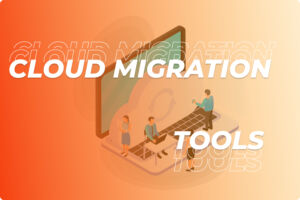Cloud migration has become a need of the hour for businesses in today’s fast-paced digital landscape. Any business looking to improve its operations and work on scalability will have to make this transition. Even though the benefits of cloud migration are tenfold, the transition can be challenging. It is a complex phenomenon that requires both careful planning and immaculate execution.
But fear not because where there are challenges, there are solutions, too, in the shape of cloud migration tools. That’s exactly what we will be looking at in this article. What are the top cloud migration tools, their key features, and their benefits will all be discussed. On top of that, if you are struggling to choose the perfect one for your business, we’ll also provide you with key factors and considerations to select the best solution for your business.
So, get ready to learn about the top cloud migration options so you can make an informed decision with that smooth transition being the ultimate goal.
Understanding Cloud Migration Tools
Before diving into any particular tool, why not understand what these tools are? So, they are specialised software solutions, and their purpose is to help transfer data, applications, and workloads from an organisation’s internal system to the cloud (hence the name “cloud migration tools”). When looking for a streamlined migration process that automates tasks and ensures data integrity, go for cloud migration tools. They also minimise downtime which is critical for businesses.
Benefits of Using Cloud Migration Tools
When there are such immaculate features, there will always be benefits for businesses to avail. Let’s take a brief overview of the advantages of using cloud migration tools:
- Streamlined migration process: tasks are automated, and very little manual effort is required.
- Reduced downtime: as little time is taken with the migration as possible to ensure minimise disruptions to business operations.
- Improved data security: enhanced protection against data breaches or unauthorised access issues.
- Enhanced efficiency: utilising cloud resources in an optimised manner to improve performance.
- Cost Savings: Potential for reduced IT costs and improved ROI.
An Overview of the Top Cloud Migration Tools
| Tool | Manufacturer | Best Feature | Free Trial |
| Azure Migrate | Microsoft | Integrated assessment and migration capabilities | 30-day trial |
| Google Cloud Migration Tools | Tailored migration strategies | 90-day trial | |
| AppDynamics | Cisco | Real-time performance monitoring | 30-day trial |
| CloudFuze | CloudFuze, Inc | Multi-cloud compatibility and data migration | 30-day trial |
| Flexera | Flexera | Cloud cost assessment and workload placement | Not available |
| CloudPilot | CloudPilot | Detailed recommendations for optimization | Free for up to 50 servers |
| Carbonite Migrate | OpenText | Secure and efficient data replication | 15-day trial |
First on our list of top cloud migration tools we have Azure Migrate. When searching for an all-in-one, comprehensive tool, businesses can never go wrong with Azure Migrate. It is a product of Microsoft Azure that specialises in streamlining the process of moving workloads to the Azure cloud platform. Its comprehensive nature is so vast that not only does it provide migration services, but it can also conduct assessment and optimization. Hence catering to a wide range of migration needs, whether you are a small-scale enterprise or a large-scale one.
Key Features
- Integrated assessment and migration capabilities: why bother going for two different tools when Azure is there to conduct an evaluation of your current infrastructure and execute the migration.
- Wide range of supported scenarios: whether it’s a database migration, servers, or web application, Azure has the capacity to handle different kinds of migrations.
- Continuous optimization and monitoring: When the migration begins, Azure is there to ensure the resources are utilised to the max and if there are any issues within the process, they can also be identified. Post-migration ensures further optimization of resources and cost-effectiveness.
Pros
- An all-encompassing solution.
- Numerous supported workloads.
- Both assessment and migration tools are integrated into one platform.
- Optimization and monitoring at all times.
Cons
- Focused mainly on Azure cloud migration.
- If an organisation has a heterogeneous environment, Azure can be a complex tool to use for them.
When you are in search of tools that can modernise and streamline operations, Google Cloud is a name you should definitely consider. As is the case with other Google platforms, their cloud is also a leading one known for its comprehensive suite of tools and features. It relies on strong infrastructure, scalability, and advanced AI and machine learning capabilities. The ultimate aim is to facilitate businesses in transitioning to the cloud.
Key Features
- AI and machine learning: if you wish to improve your applications by driving innovation, Google’s got excellent AI and ML capabilities for you.
- Computer services: when looking to meet workload requirements, there is a wide range of computer options for you at Google Cloud.
- Client libraries and command-line interface: Easy cloud integration when there are familiar tools and programming languages.
- High-end security: With Google Cloud come state-of-the-art security features that not only protect your data but applications too.
- Scalable storage: Last but not the least, data is stored efficiently and can be managed with storage solutions that are scalable.
Pros
- Global network is extensive.
- Security features are robust.
- Can integrate business operations with Google services.
- AI and machine learning potential.
- Infrastructure is scalable.
Cons
- Limited data centres.
- New users find it difficult to learn.
If you are looking for a tool that specialises in performance monitoring and optimising of cloud migration resources, AppDynamics is for you. With this tool, you can figure out valuable insights into application performances and dependencies. You can use that information to ensure a smooth and successful cloud migration.
Key Features
- Baseline assessment: when planning and prioritising migration activities, this tool gives you clear performance insights.
- User experience monitoring: when you know how your application is performing, it’s easy to see ensure a positive user experience.
- Post-migration validation: Wanna know how successful your migration was? AppDynamics provides technical and business success details.
Pros
- Performance and optimization focused.
- Application behaviour monitoring and real-time insights.
- Helps ensure a smooth and successful migration.
Cons
- Does not cover all aspects of cloud monitoring so it is not as comprehensive as other tools.
- Additional setup and configuration may be needed.
Why have only a cloud migration tool when you can have a two-in-one CloudFuze. That’s right! This tool not only offers cloud migration, but management too. Those of you who are owners of businesses with enterprise-scale operations, listen up! CloudFuze is designed specifically to facilitate you. Its comprehensive suite of tools ensures your cloud migration is seamless. Collaboration and data transfer across multiple platforms is also conducted smoothly with CloudFuze.
Key Features
- Multi-cloud management: List all your top cloud platforms; Microsoft, Google, Cisco, and CenturyLink, CloudFuze supports them all and more.
- Collaboration tools: Easy to sync and transfer files as it has built-in features.
- Data transfer: No matter which cloud environment it is, you can transfer files and data across them effortlessly.
- Scalability: As it is designed for large-scale enterprise migrations, it has no problems handling high volumes of data.
- Security: Your data is protected with all compliances ensured with CloudFuze’s advanced security features.
Pros
- All-encompassing set of tools.
- Compatible to various cloud platforms.
- Collaboration features built in.
- Offers scalability for large-scale migrations.
- Robust security features.
Cons
- If users want full utilisation of resources, they have to learn how to use this tool.
- The pricing varies based on usage.
From planning and executing to optimising cloud migrations, Flexera is another one of the comprehensive tools on our list. If you need insights into cloud costs or workload assessment, Flexera has you covered. Plus, you also get detailed migration strategies so your organisations can make the best possible decision. After all, it’s a smooth transition we are all after.
Key Features
- Cloud migration planning: Businesses will always need insights and in-depth actionable guidance when planning cloud migrations and Flexera provides that.
- Cloud cost assessment: Imagine a tool that can help businesses decide which is best for them. By analysing cloud costs, Flexera can tell you which cloud type, provider and resources are most suitable for your organisation.
- Workload placement: If you have specific performance requirements for your cloud migration, Flexera will give you assessments so you can identify the best cloud providers based on your performance requirements.
Pros
- Tools are in abundance.
- Cloud migration analysis and in-depth insights.
- Can assess cloud costs.
- Provides workload placement recommendations.
Cons
- If your organisation has limited cloud expertise, Flexera can be complex for you.
- A significant upfront investment may be required.
We have looked through 5 of the top cloud migration tools and almost all of them have been somewhat complicated in their own ways. So, at number 6 on our list, we are discussing a tool that is designed for efficiency and ease of use. Its power lies in providing businesses with actionable guidance and detailed recommendations. So, then they can go ahead and optimise their cloud computing resources and end up with a successful migration.
Key Features
- Detailed recommendations: When it comes to achieving optimization in migration projects, CloudPilot provides customised recommendations.
- Efficient application of migration services: businesses can use its offered tools to easily migrate applications to the cloud.
- Cost management: As it ensures efficient resource allocations, it helps businesses manage costs.
- Continuous compliance: CloudPilot is all about ensuring industry standards and regulations compliance.
Pros
- Recommends detailed insights for optimization.
- Migrates applications efficiently.
- Has cost management features.
- Carries out continuous compliance.
- Dashboard is centralised.
- Compliant and secure.
Cons
- Cloud provider compatibility is limited.
Last tool on our list is one that’s known for its efficient and secure data transfer abilities. It’s a no-nonsense solution that focuses on minimising downtime, whether that’s due to risks associated with migration or other factors. Hence, it’s a mighty suitable tool for various workloads and environments.
Key Features
- Efficient and secure data replication: when transferring data to the cloud, Carbonite Migrate provides real-time, byte-level replication, making it easy and secure.
- Seamless testing capabilities: Imagine your businesses wishes to test a new environment before actually committing to the migration, Carbonite Migrate will ensure all testing is conducted without disrupting production systems.
- Broad compatibility: works on lots of operating systems and can be used on various target platforms too.
Pros
- Minimal downtime
- Low risk
- Efficient data transfer
- Seamless testing
- Broad compatibility
Cons
- It may not be as comprehensive as other tools and its features won’t be as advanced.
- For complex migrations, you may need additional configuration.
Key Factors to Consider When Selecting Cloud Migration Tools
Now each tool may be different to the other, but there are certain staple features that most of these tools offer the users. Let’s take a look at them to understand them better:
- Pre-migration assessment: they carry out an analysis of your existing infrastructure, so they can find dependencies, which tells us how complex the migration will be.
- Data replication: fairly simple this one, to replicate data as accurately as possible but also as securely considering the cloud environment.
- Performance monitoring: Tracking the migration process in real-time so any performance issue can be identified and dealt with.
- Application rehosting/replatforming: Supporting the migrating applications so they can make the transition with minimal or no modifications.
- Robust security: ensuring that the migration process is conducted under strong security measures, so all the data is protected and prevented from unauthorised access.
Final Thoughts
When cloud migration becomes a necessity, you need to ensure your business organisation does it right! Otherwise, it can backfire and put your data and applications at risk of cybercrimes. But if you carry out your cloud migration through the many tools mentioned above, you are giving yourself a chance at achieving your goal successfully. Not only that, but you can also ensure optimization of migration resources, providing you with further benefits and enhancing your overall cloud infrastructure.
FunctionEight offers excellent cloud migration services which your business can avail with a single tap of your phone. So, contact us today and ensure your cloud migration is done seamlessly.